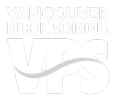Account help

Information about online services for parents and students
Vancouver Public Schools families and the community have access to a variety of online resources to stay informed about students’ education and the district. Here you can find general information about Skyward Family Access, paying fines and fees and the district’s mobile app. We hope you’ll use these resources frequently!

ParentSquare
What it is: ParentSquare is a simple-to-use communication tool that offers access to school news, teacher messages, and district information all in one place.
With ParentSquare, you’ll be able to:
- Receive messages from the district and school via email, text or app notification
- Communicate in your preferred language
- Comment on school postings to engage in your school community
- Direct message teachers, staff and other parents
- Participate in group messages
- Sign up for parent-teacher conferences
- And more all from your phone or web portal!
Canvas Parent Access
What it is: Canvas Parent is designed to provide visibility into your child’s education.
What it does: Canvas learning management system organizes digital resources, events, assignments and announcements. Parents of students in grade three through 12 can view their child’s courses, see details for past and upcoming class assignments and events, receive notifications and alerts about your child’s activity in Canvas and view grades. Official grades will still be available in Skyward.
Check with your child’s teacher to determine specifically how Canvas is being used in their class.