New to the district
New to the district
Welcome to Vancouver Public Schools! We’re glad you’re here.
One of the oldest districts in the state of Washington, Vancouver Public Schools has a rich history. The close-knit community of Vancouver, which has long supported education, has a small-town feel and big-city amenities.
If you’re new to the district, follow these steps to enroll your child and prepare for a VPS educational experience. If you have additional questions, please call the school or contact us.
 Learn about the district’s many programs designed to give students and families choices. Note the timeframe for applying. If the deadline has passed, please contact the school at which the program is located to inquire about availability.
Learn about the district’s many programs designed to give students and families choices. Note the timeframe for applying. If the deadline has passed, please contact the school at which the program is located to inquire about availability.
Students who are accepted to a special program are guaranteed enrollment at the school for as long as they remain in the program. Everyone else wishes to attend a school other than the one that is zoned for their residence must obtain a boundary exception.
 Visit our registering for school page for all the details on registration.
Visit our registering for school page for all the details on registration.
If the student will require special education services, be sure to let the new school know and provide a copy of the most current individualized education plan, if available. School staff will ask questions that will help make sure your child is placed in an appropriate special education program.
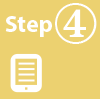 Parents have access to online accounts that provide important information. At the school, sign up for Synergy ParentVUE which provides current schedules, assignments, grades and helpful notifications.
Parents have access to online accounts that provide important information. At the school, sign up for Synergy ParentVUE which provides current schedules, assignments, grades and helpful notifications.
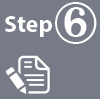 Find information on meals and school supply lists. For financial assistance with school supplies, contact the school’s Family-Community Resource Center or the school office.
Find information on meals and school supply lists. For financial assistance with school supplies, contact the school’s Family-Community Resource Center or the school office.
 Connect with VPS to find out about weather-related schedule changes and other news.
Connect with VPS to find out about weather-related schedule changes and other news.Need help?
Related
News
Several secondary choice program applications reopen | Russian
Didn’t get a chance to apply for a secondary choice program? We still have space available for several secondary choice programs and applications reopen on April 22.
Plant sales 2024
Sales are open to the public. Proceeds support student clubs and classes.
Applications for Elementary Options close on April 19 | Español | Русский
There's still time to apply for dual-language and project-based learning programs!
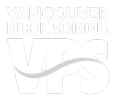



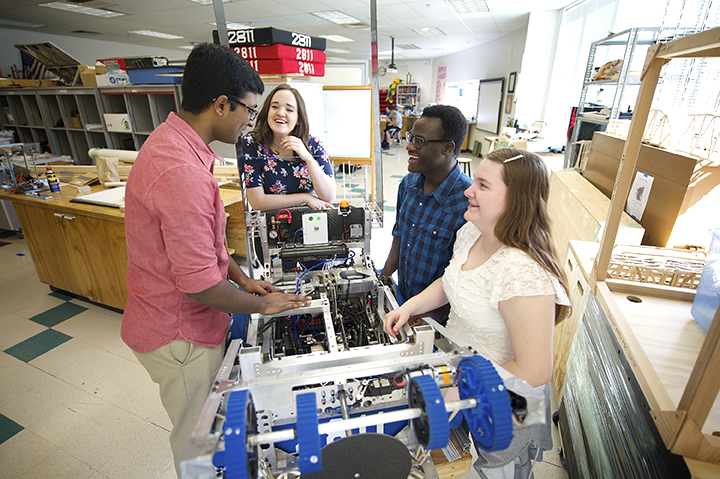


 Determine which
Determine which 

 Learn about
Learn about 

