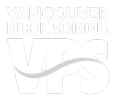Notifications
How we communicate
We communicate with families through ParentSquare, a new platform we are using for school communication, primarily with email, text and app notifications. ParentSquare automatically generates an account for each parent, using their preferred email address and phone number.
We encourage parents to access their accounts so they can download the mobile app and update their preferences on when and how they are notified.
For more information about ParentSquare, including how to download the app and see answers to common questions, please see this page.
Frequently asked questions