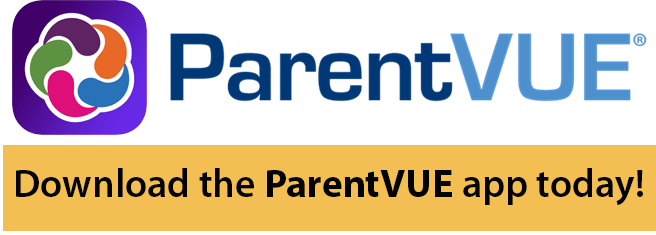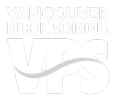ParentVUE
What is ParentVue?
Some big changes have been happening behind the scenes at Vancouver Public Schools, including our introduction of a new student information system called Synergy. Synergy has tools designed to help teachers, families and students access information and ParentVUE is the portal for families.
ParentVue is a web portal powered by Synergy that provides parents day-to-day insight into their student’s educational experience, including:
How to access ParentVUE
ParentVUE and ParentSquare comparison grid
 |
|---|
| Overview: The Synergy ParentVUE portal gives parents/guardians web and mobile access to grades, assignments, and more. Listed below are the features of this app. |
| See grades online |
| View transcripts and graduation status |
| Check student schedules for course titles, rooms, and teachers |
| Register your student online |
| See attendance, discipline records, and immunizations |
| Receive notifications about discipline incidents, or when a grade is below a specified level. |
 |
|---|
| Overview: ParentSquare is a safe and secure platform for all school-to-home communications. Listed below are the features of this app. |
| Participate in group conversations |
| Send/receive private messages with teachers/staff |
| District and school-wide alerts and notices |
| View posts, appreciate and comment |
| Sign up for wish list items, volunteer, and RSVP your sign ups |
| View posted pictures and files |
| Receive notifications and dates for upcoming school and class events |