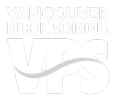This year, VPS students in sixth through 12th grades are using iPads or laptops, thanks to a 2013 community-approved technology levy. As students learn to use their devices, they need the support of their teachers, school staff members and their parents. However, some parents may be unfamiliar with how to help guide one-to-one learning. To answer a few commonly asked questions, Inside Vancouver Public Schools turned to three members of the VPS staff.
1. What kind of guidelines might parents consider setting for their children’s one-to-one technology use?
Katie Nedved, teacher librarian, Vancouver Flex Academy and iTech Preparatory: Each family is different, but consistency is the key. For example, a family rule of having no iPads in the bedroom might apply to each member of the family (including mom and dad!). This simple guideline promotes healthy sleeping habits and encourages students to organize how they use their time after school.
John Zingale, social studies educator and middle school support, Vancouver iTech Preparatory: When considering parameters for a child’s technology use, parents must realize that the device is a tool to be used for school, not a toy. Students may need to use the device more as they learn, and explore, new applications that can take some time.
2. What questions should parents ask teachers about their children’s progress in using one-to-one technology?
JZ: Learning myriad technologies is important as the world becomes more connected. Parents should be able to ask what applications their child will be using in class and what are the expectations. Parents also should know why their children are using certain applications in the classroom and how they will help prepare their child for 21st-century skills.
Patrick Mahaney, humanities and language arts teacher/ Middle Years Programme coordinator, Discovery Middle School: The technology is a tool for learning. Ask teachers how the technology is helping students learn more, stay more organized and take their learning experience beyond the classroom. Students shouldn’t have to work too hard to understand the tool. The tool should work to help them learn in ways that couldn’t have been done before.
3. What kind of questions should parents ask their children about learning with one-to-one technology?
PM: Parents still should ask some of the same questions as they would before technology: What are you learning at school? What kind of support can I give you? But parents also should ask their kids how technology is changing their learning experiences. Ask them how the devices are making them more organized and more connected to their classes.
JZ: Some of the questions that parents can ask their children are: What class/project are you working on? What application(s) are you using? What is the purpose? How do you use it? It is important for parents to show interest in their child’s work.
KN: Try open-ended questions that don’t solicit yes or no responses. For example, “How did you decipher which sources were credible for your research project?” Always frame the questions with a tone of excitement about how your children are using this learning tool positively to grow. Create a two-sided conversation, connecting the technology students use at school to what you use at work.
4. How can parents participate in their children’s digital learning?
KN: Create an environment in your home that is conducive to digital learning. Students need quiet spaces, but that doesn’t always mean a room away from the family. Create a homework zone with your child; make it fun! Have a printout of the expectations of this space as a reminder for everyone.
PM: Parents can participate in their child’s digital learning in many ways. With Canvas [a learning management system], parents can see what assignments their students are working on in all classes. The calendar function makes it easy to stay organized and see due dates coming up. Plus, digital assignments are accessible on one device, so parents don’t have to search through backpacks to see what’s going on at school.
This and other stories originally appeared in the October 2015 issue of Inside Vancouver Public Schools.

Katie Nedved

John Zingale

Patrick Mahaney
#VPSsuccess
The U.S. Department of Education selected VPS as one of nine districts for a video series on how leading schools use technology to enhance learning. The series will be available to other districts across the nation.